负载均衡式的在线OJ项目编写四

目录

负载均衡式的在线OJ项目编写(四)
一.前期内容回顾
对前面的准备不熟悉的,可以看前面的内容,连接如下:
二.view模块编写和control模块编写
下面涉及到前后端联动的开发
contrl模块代码实现
#pragma once
#include <iostream>
#include <string>
#include <vector>
#include "../comm/util.hpp"
#include "../comm/log.hpp"
#include "oj_model.hpp"
#include "oj_view.hpp"
namespace ns_control
{
using namespace std;
using namespace ns_log;
using namespace ns_util;
using namespace ns_model;
using namespace ns_view;
class Control
{
private:
Model model_; //提供后台数据
View view_; //提供html渲染功能
public:
Control()
{
}
~Control()
{
}
//根据题目数据构建网页
bool AllQuestions(std::string *html)
{
bool ret = true;
vector<Question> all;
if(model_.GetAllQUestions(&all))
{
//获取一个题目信息成功,将所有的题目数据构建成网页
view_.AllExpandHtml(all,html);
}
else
{
*html = "获取题目失败,形成题目列表失败";
ret = false;
}
return ret;
}
bool OneQuestion(const string& number,string* html)
{
bool ret = true;
Question q;
if(model_.GetOneQUestion(number,&q))
{
//获取指定题目信息成功,将所有的题目数据构建成网页
view_.OneExpandHtml(q,html);
}
else
{
*html = "指定题目: " + number + " 不存在!";
ret = false;
}
return ret;
}
};
}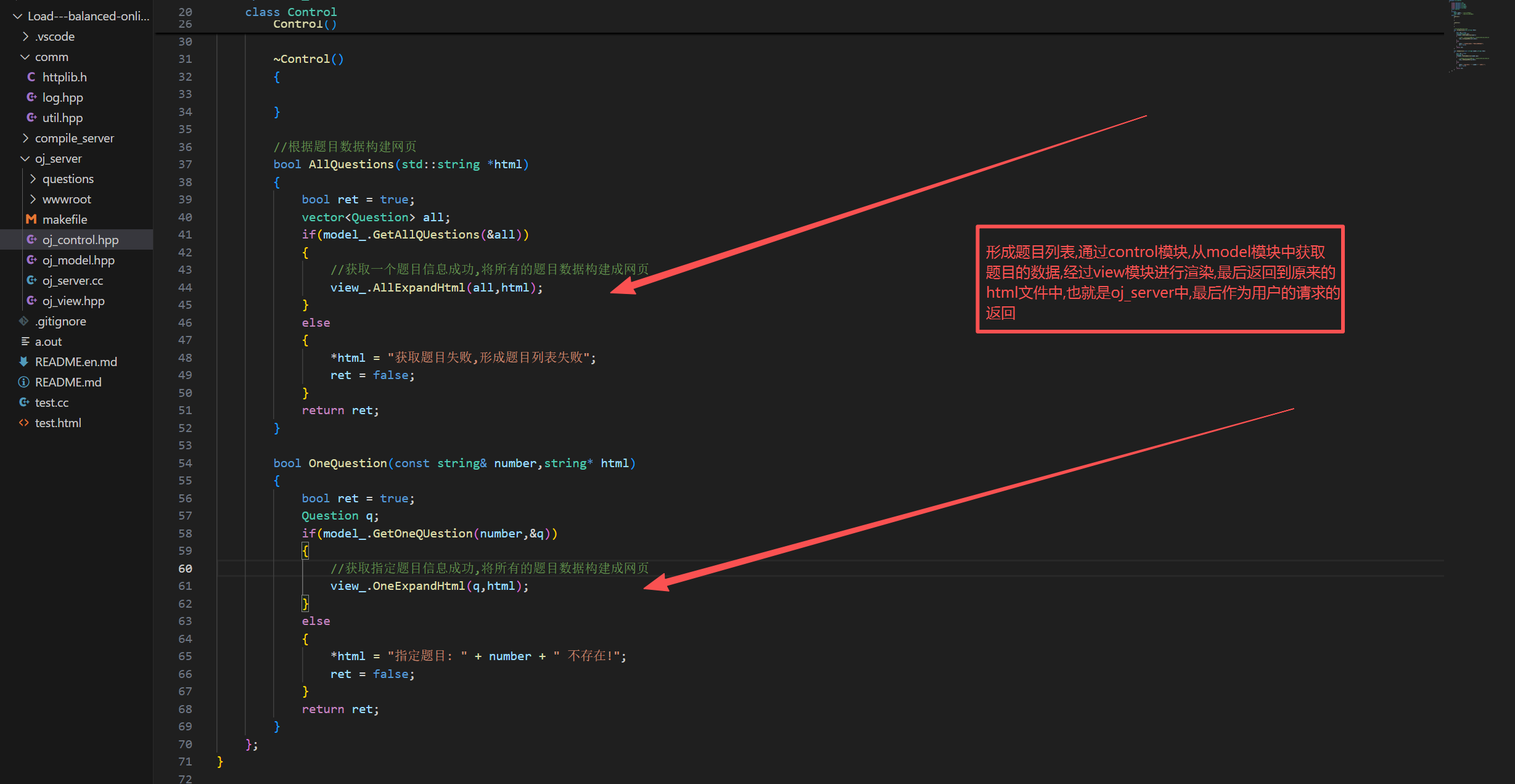
现在我们要写html文件(推荐一个网站)
我们在呈现题目的时候,推荐使用表格
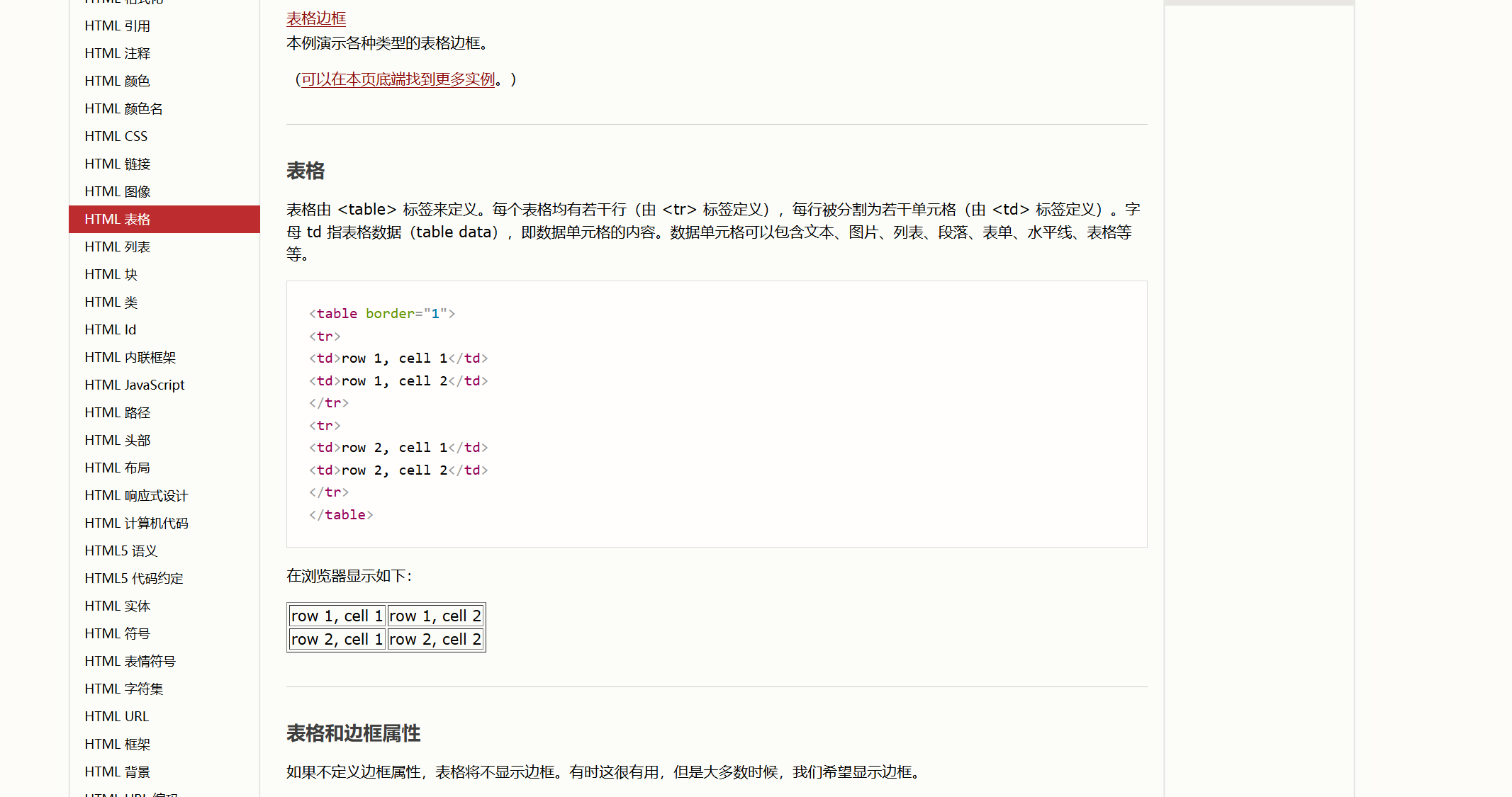
<table>
<tr>
<th>题目编号</th>
<th>题目标题</th>
<th>题目难度</th>
</tr>
<tr>
<td>111</td>
<td>222</td>
<td>333</td>
</tr>
<tr>
<td>111</td>
<td>222</td>
<td>333</td>
</tr>
<tr>
<td>111</td>
<td>222</td>
<td>333</td>
</tr>
</table>展示效果
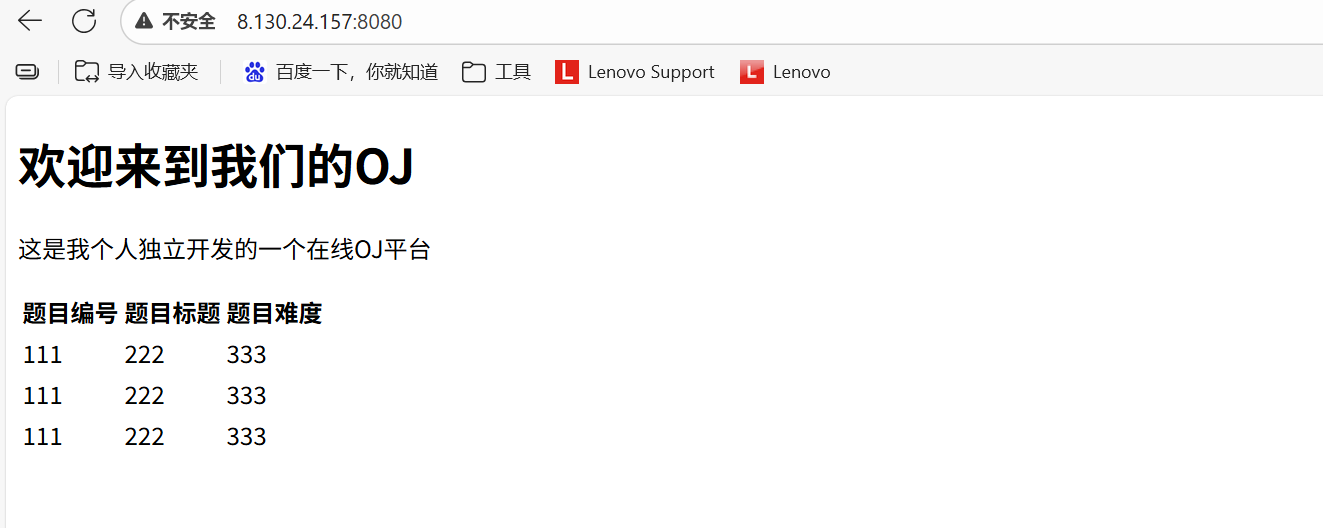
实现网页跳转的功能
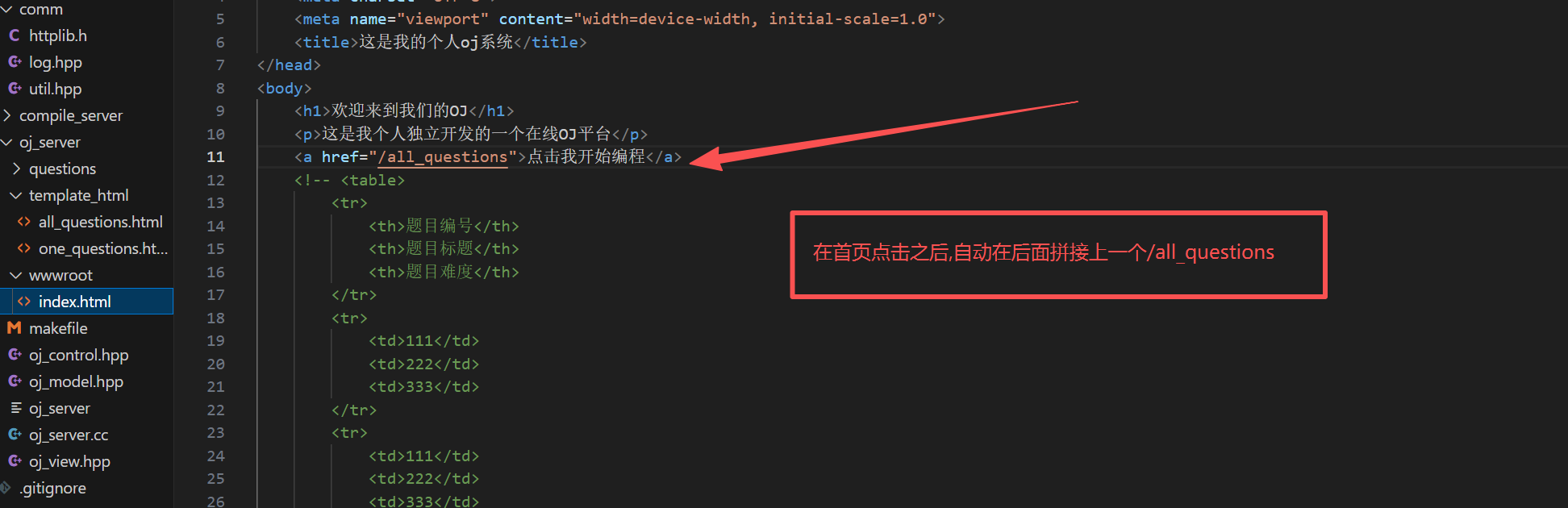
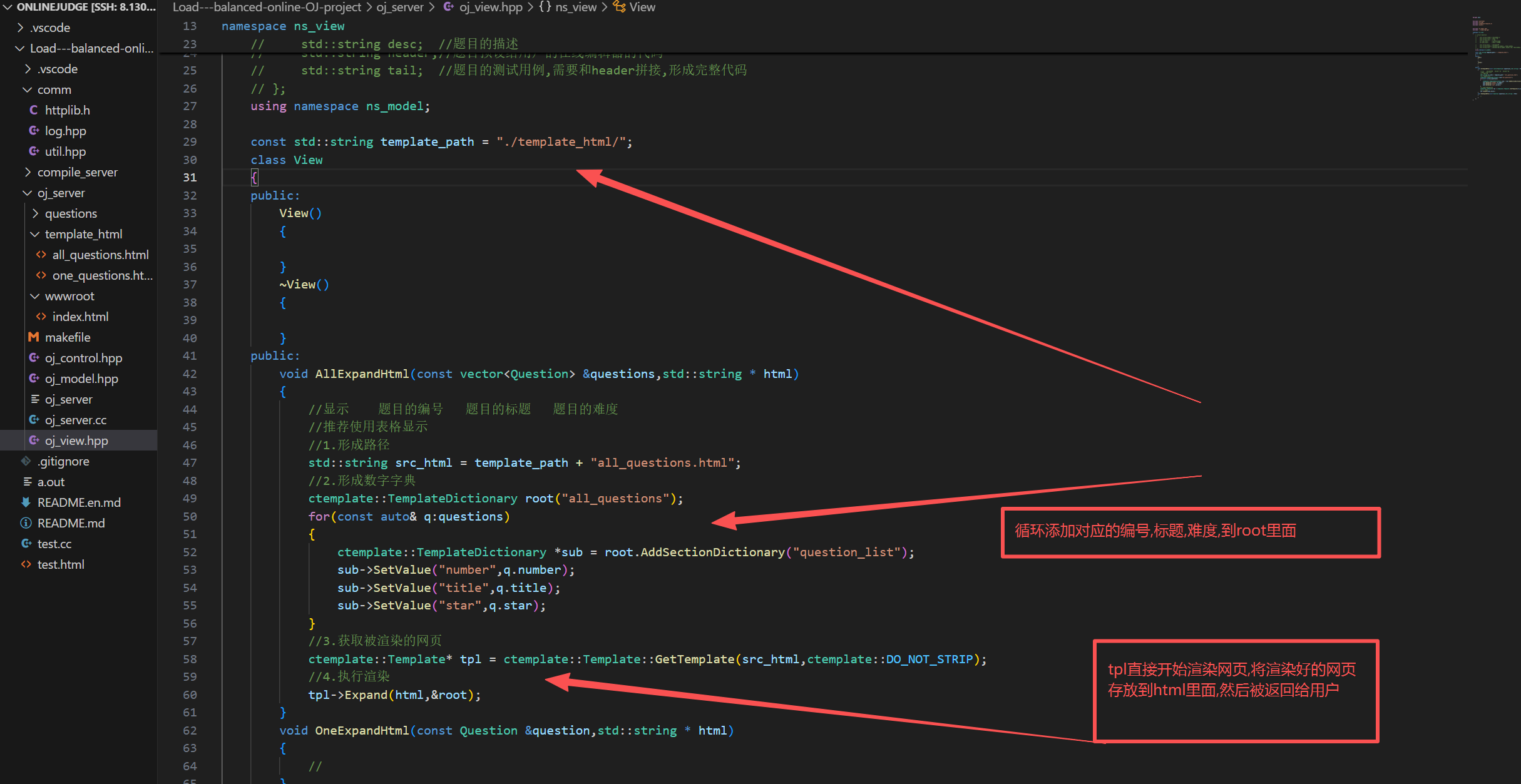
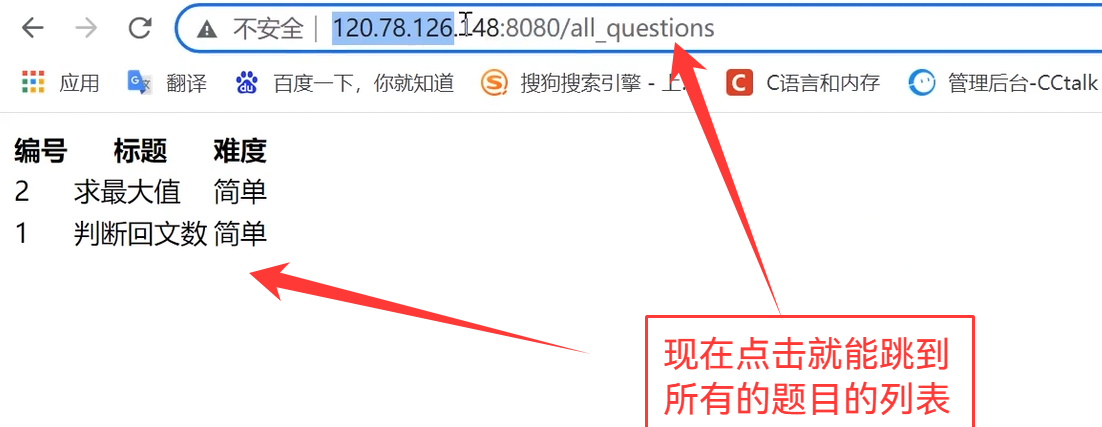
如果后续引⼊了ctemplate,⼀旦对⽹⻚结构进⾏修改,尽量的每次想看到结果,将server重启⼀ 下。ctemplate有⾃⼰的优化加速策略,可能在内存中存在缓存⽹⻚数据(old)
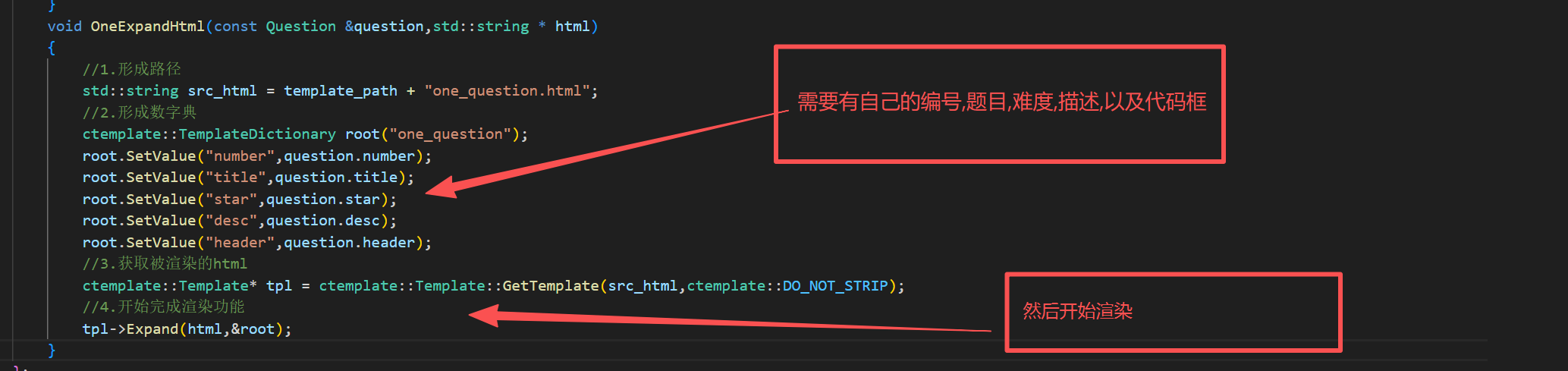
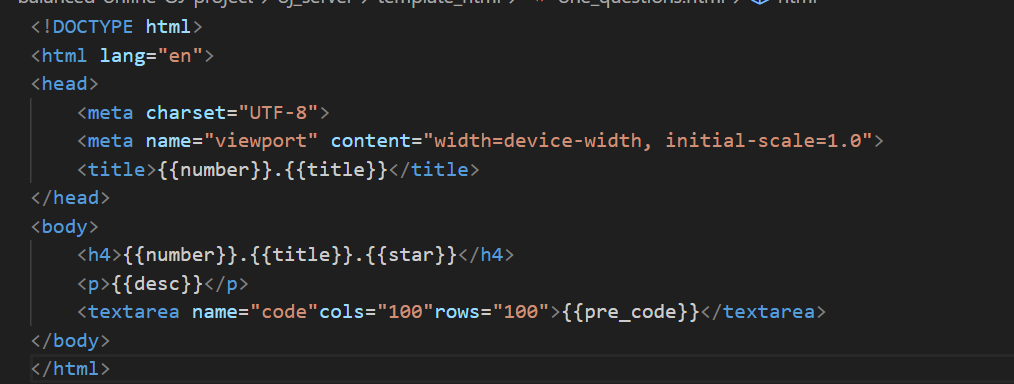
将这个标题啥的全部显示,