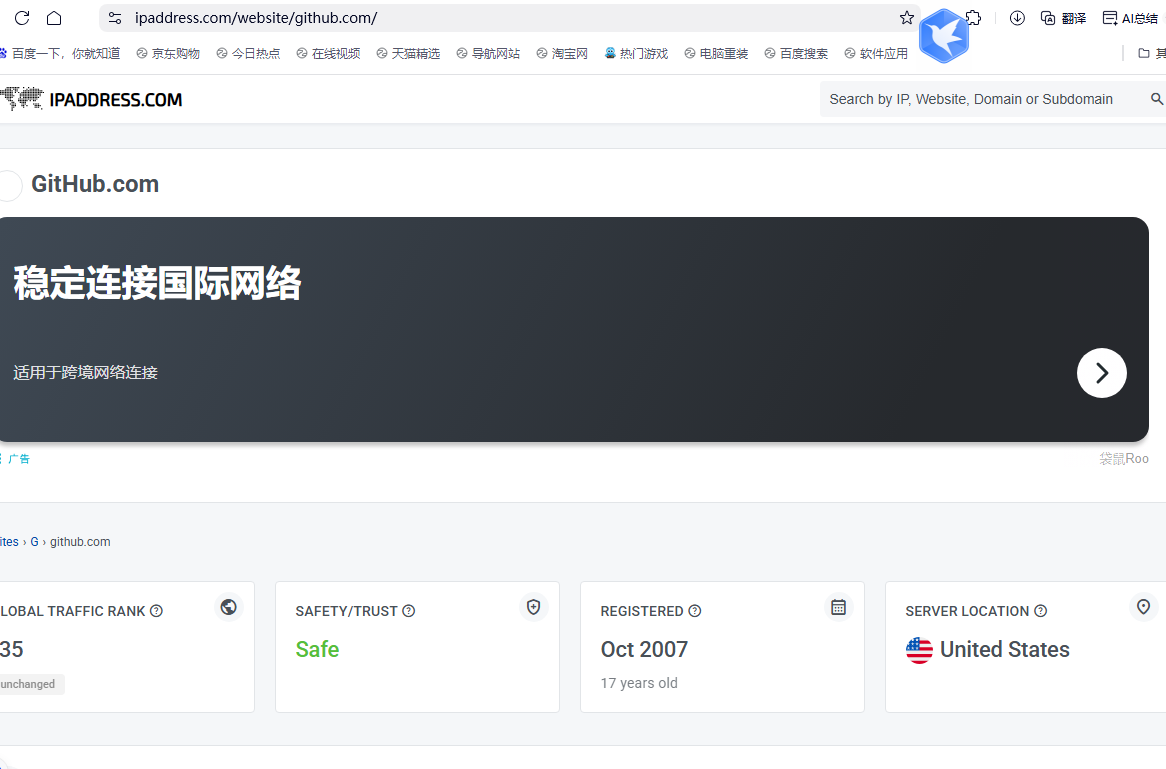GitHub又打不开了

目录

GitHub又打不开了?
 GitHub无法访问?本地Hosts修复指南
GitHub无法访问?本地Hosts修复指南
Localhost修改(最硬核)
功能用法:
- 查询GitHub官方IP:访问 ipaddress.com 搜索github.com和assets-cdn.github.com
2
- 打开Hosts文件: ◦ Windows:C:\Windows\System32\drivers\etc\hosts(需管理员权限)
◦ Mac/Linux:终端输入sudo nano /etc/hosts
- 添加解析记录(示例):
140.82.114.4 github.com 199.232.69.194 github.global.ssl.fastly.net - 刷新DNS缓存: ◦
Windows:ipconfig /flushdns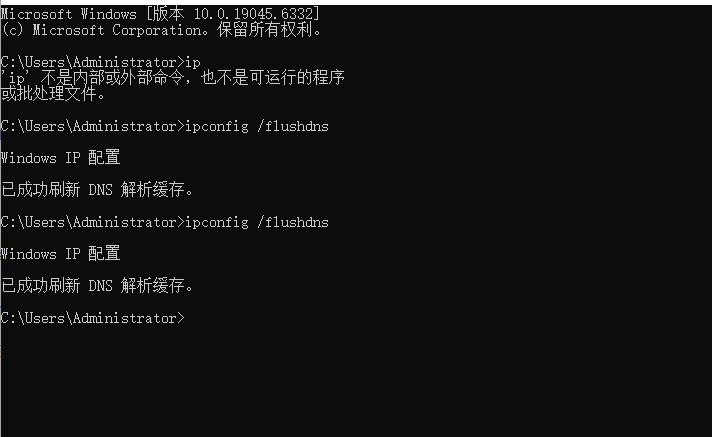
◦ Mac/Linux:sudo killall -HUP mDNSResponder
⚠️注意:IP地址可能变化,建议每月更新一次