数据库造神计划第七天-增删改查CRUD3

目录

数据库造神计划第七天—增删改查(CRUD)(3)

🔥个人主页:
🎬作者简介:Java研发方向学习者
📖个人专栏: 、《 ****
⭐️人生格言:没有人生来就会编程,但我生来倔强!!!

续接上一话:
一、Retrieve 检索
1、分页查询
当我们在浏览器上搜索某个内容时,会有很多的搜索结果,这些结果都给用户也看不完,就不如用分页的模式一部分一部分的进行展示!!!
1.1语法
-- 起始下标为 0
-- 从 0 开始,筛选 num 条结果
SELECT ... FROM table_name [WHERE ...] [ORDER BY ...] LIMIT num;
-- 从 start 开始,筛选 num 条结果
SELECT ... FROM table_name [WHERE ...] [ORDER BY ...] LIMIT start , num;
-- 从 start 开始,筛选 num 条结果,⽐第⼆种⽤法更明确,建议使⽤
SELECT ... FROM table_name [WHERE ...] [ORDER BY ...] LIMIT num OFFSET start;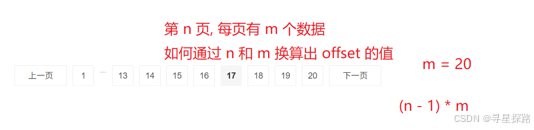
1.2示例
# 查询第⼀⻚数据
select * from exam order by id asc limit 0, 3;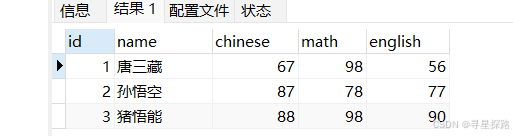
# 查询第⼆⻚数据
select * from exam order by id asc limit 3, 3;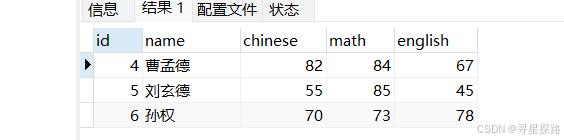
# 查询第三⻚数据,没有达到limit的条数限制,也不会有任何影响,有多少条就显⽰多少条
select * from exam order by id asc limit 6, 3;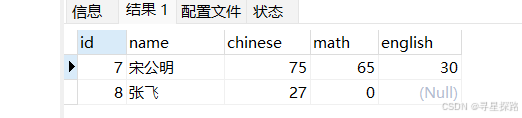
二、Update修改
这是真正在修改数据库的原始数据!!!
1、语法
UPDATE [LOW_PRIORITY] [IGNORE] table_reference
SET assignment [, assignment] ...
[WHERE where_condition]
[ORDER BY ...]
[LIMIT row_count]#注:
(1)对符合条件的结果进行列值更新
(2)要先查找,找到之后再进行修改
2、示例
将孙悟空同学的数学成绩变更为80分
# 查看原始数据
select * from exam where name = '孙悟空';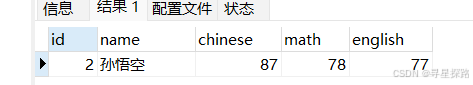
# 更新操作
update exam set math = 80 where name = '孙悟空';
# 查看结果,数学成绩更新成功
select * from exam where name = '孙悟空';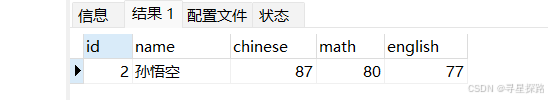
将曹孟德同学的数学成绩变更为60分,语文成绩变更为70分
# 查看原始数据
select name, math, chinese from exam where name = '曹孟德';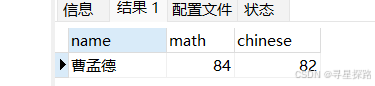
# 更新操作
update exam set math = 60, chinese = 70 where name = '曹孟德';
# 查看结果
select name, math, chinese from exam where name = '曹孟德';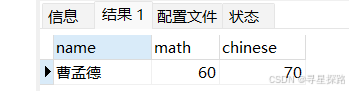
将总成绩倒数前三的3位同学的数学成绩加上30分
# 查看原始数据
select name, math,chinese + math + english as 总分 from exam where chinese + math + english is not null order by 总分 asc limit 3;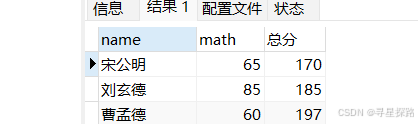
# 更新操作
update exam set math = math +30 where chinese + math + english is not null order by chinese + math + english asc limit 3;
# 查看结果
select name, math, chinese + math + english as 总分 from exam where name in ('宋公明','刘⽞德','曹孟德');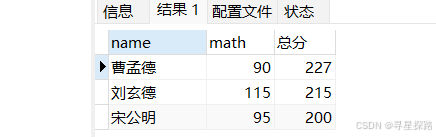
# 修改后总成绩倒数前三的 3 位同学和数据成绩
select name, math,chinese + math + english as 总分 from exam where chinese + math + english is not null order by 总分 asc limit 3;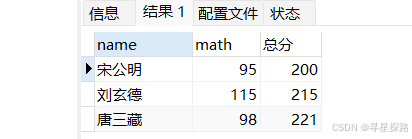
将所有同学的语文成绩更新为原来的2倍
# 查看原始数据
select * from exam;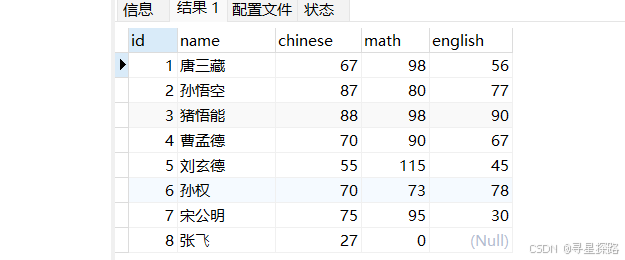
# 更新操作
update exam set chinese = chinese * 2;
# 查看结果
select * from exam;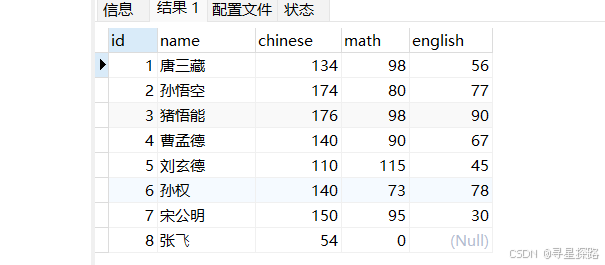
#注:
(1)以原值的基础上做变更时,不能使用math+=30这样的语法
(2)不加where条件时,会导致全表数据被更新,谨慎操作
三、Delete 删除
drop 删库,删表.
delete 删记录/删行
1、语法
DELETE FROM tbl_name [WHERE where_condition] [ORDER BY ...] [LIMIT row_count]2、示例
删除孙悟空同学的考试成绩
# 查看原始数据
select * from exam where name = '孙悟空';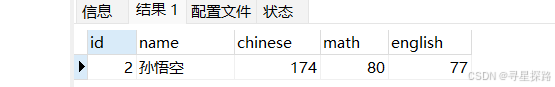
# 删除操作
delete from exam where name = '孙悟空';
# 查看结果
select * from exam where name = '孙悟空';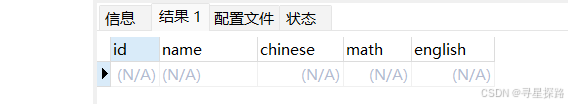
删除整张表数据
# 准备测试表
CREATE TABLE t_delete (
id INT,
name VARCHAR(20)
);
# 插⼊测试数据
INSERT INTO t_delete (id, name) VALUES (1, 'A'), (2, 'B'), (3, 'C');
# 查看测试表
select * from t_delete;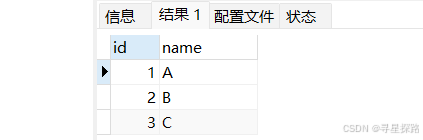
# 删除整张表中的数据
delete from t_delete;
# 查看结果
select * from t_delete;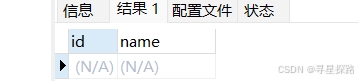
3、Delete注意事项
执行Delete时不加条件会删除整张表的数据,谨慎操作
四、截断表
截断表,更快速更高效的删除表操作,直接站在文件的角度,把表对应的文件内容清空了,只能删全表(不能指定条件,删除某个部分)
1、语法
TRUNCATE [TABLE] tbl_name2、示例
# 准备测试表
CREATE TABLE t_truncate (
id INT PRIMARY KEY AUTO_INCREMENT,
name VARCHAR(20)
);
# 插⼊测试数据
INSERT INTO t_truncate (name) VALUES ('A'), ('B'), ('C');
# 查看测试表
select * from t_truncate;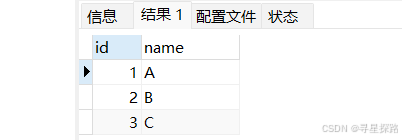
# 查看建表结构,AUTO_INCREMENT= 4
show create table t_truncate;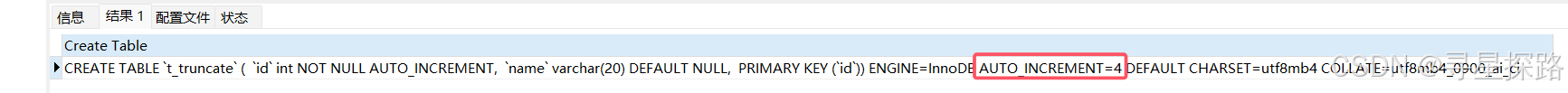
# 截断表,注意受影响的⾏数是0
truncate table t_truncate;
# 查看表中的数据
select * from t_truncate;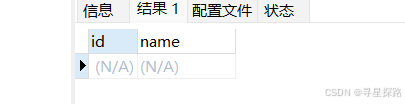
# 查看表结构,AUTO_INCREMENT已被重置为0
show create table t_truncate\G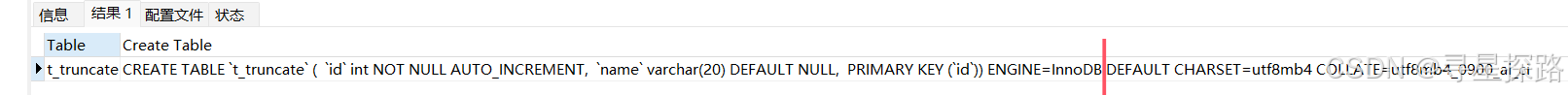
# 继续写⼊数据
INSERT INTO t_truncate (name) VALUES ('D');
# ⾃增主键从1开如计数
select * from t_truncate;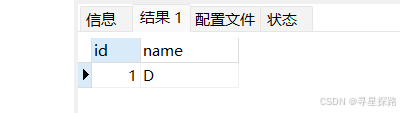
# 再次查看表结构,AUTO_INCREMENT=2
show create table t_truncate;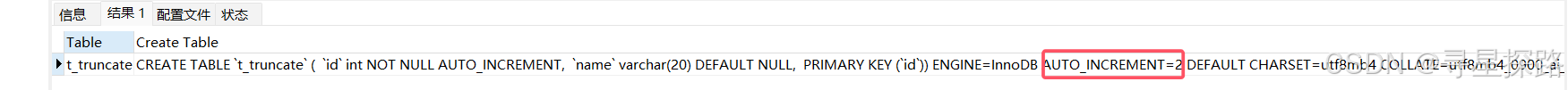
3、Truncate注意事项
(1)只能对整表操作,不能像DELETE⼀样针对部分数据
(2)不对数据操作所以比DELETE更快,TRUNCATE在删除数据的时候,不经过真正的事物,所以无法回滚
(3)会重置AUTO_INCREMENT项
由于内容较多,会分为多篇讲解,预知后续内容,请看后续博客!!!
